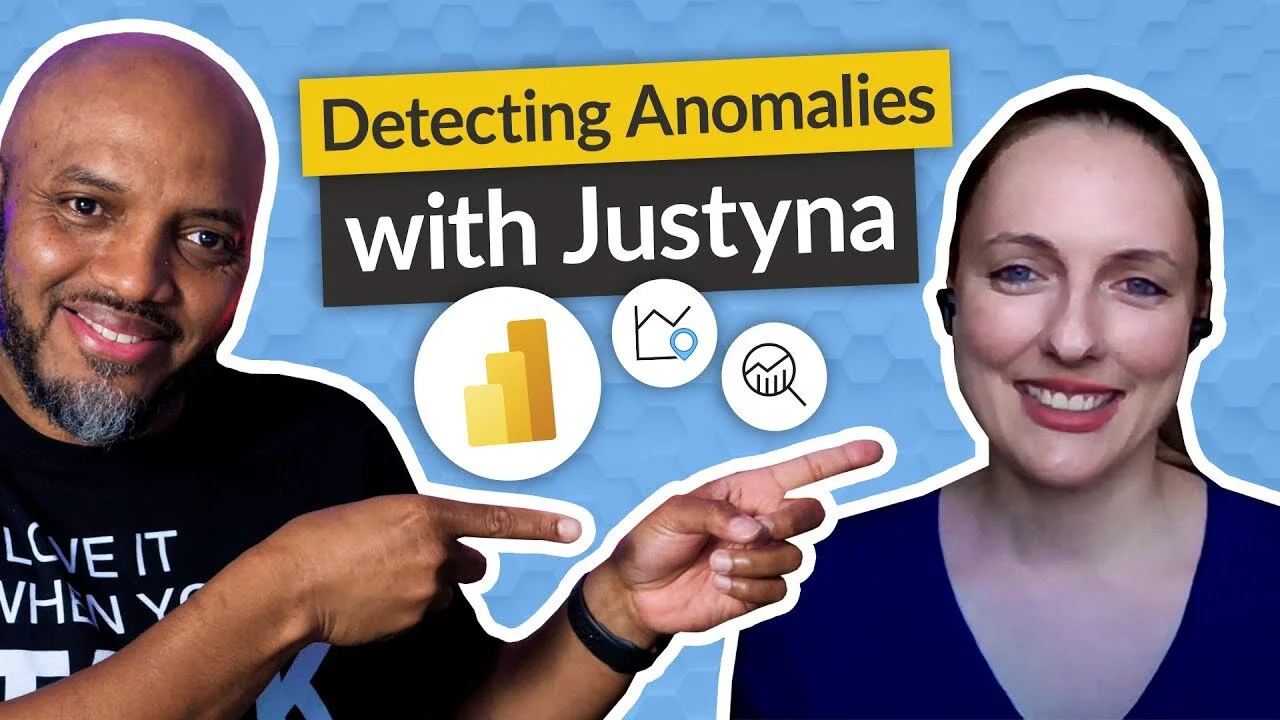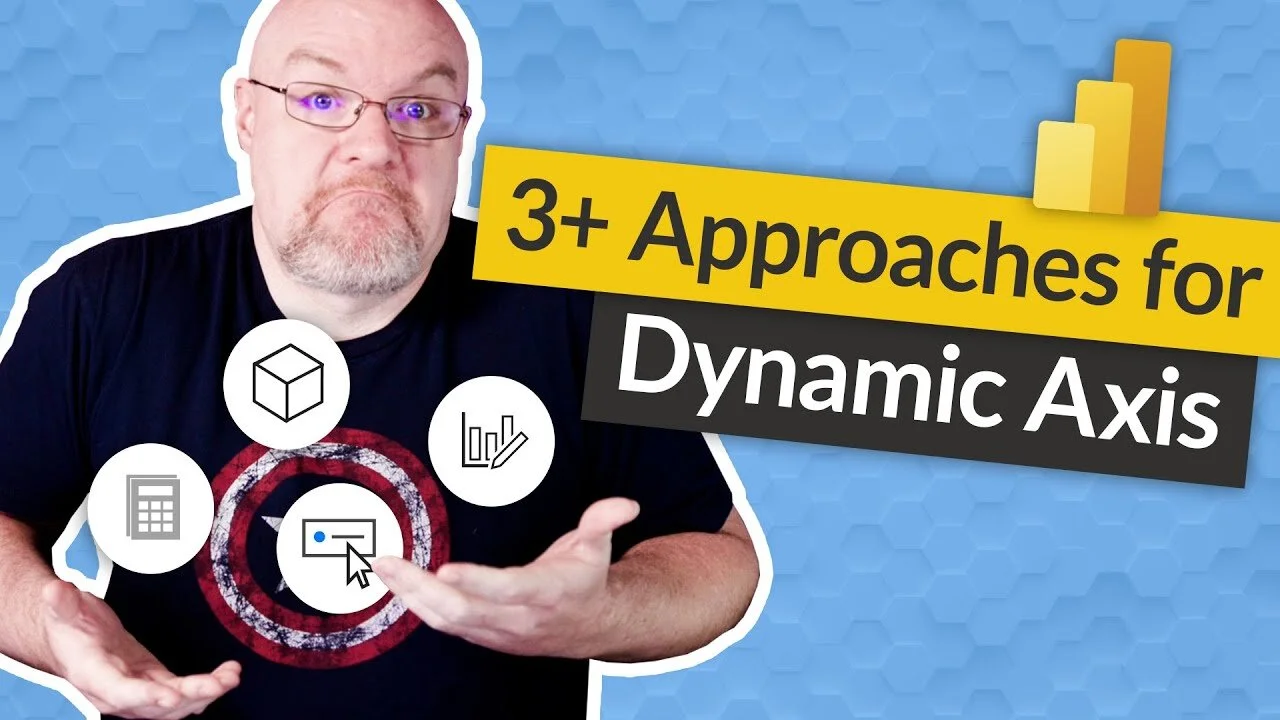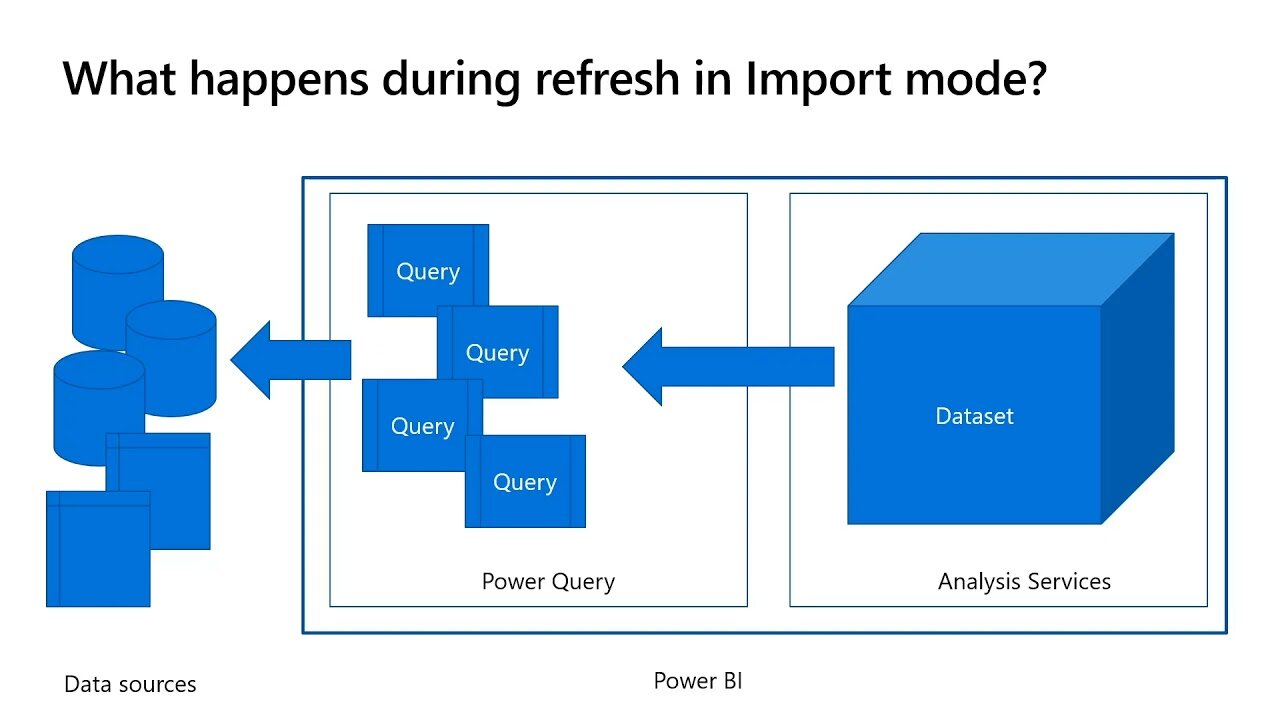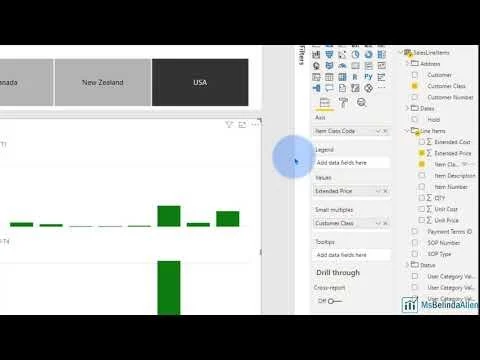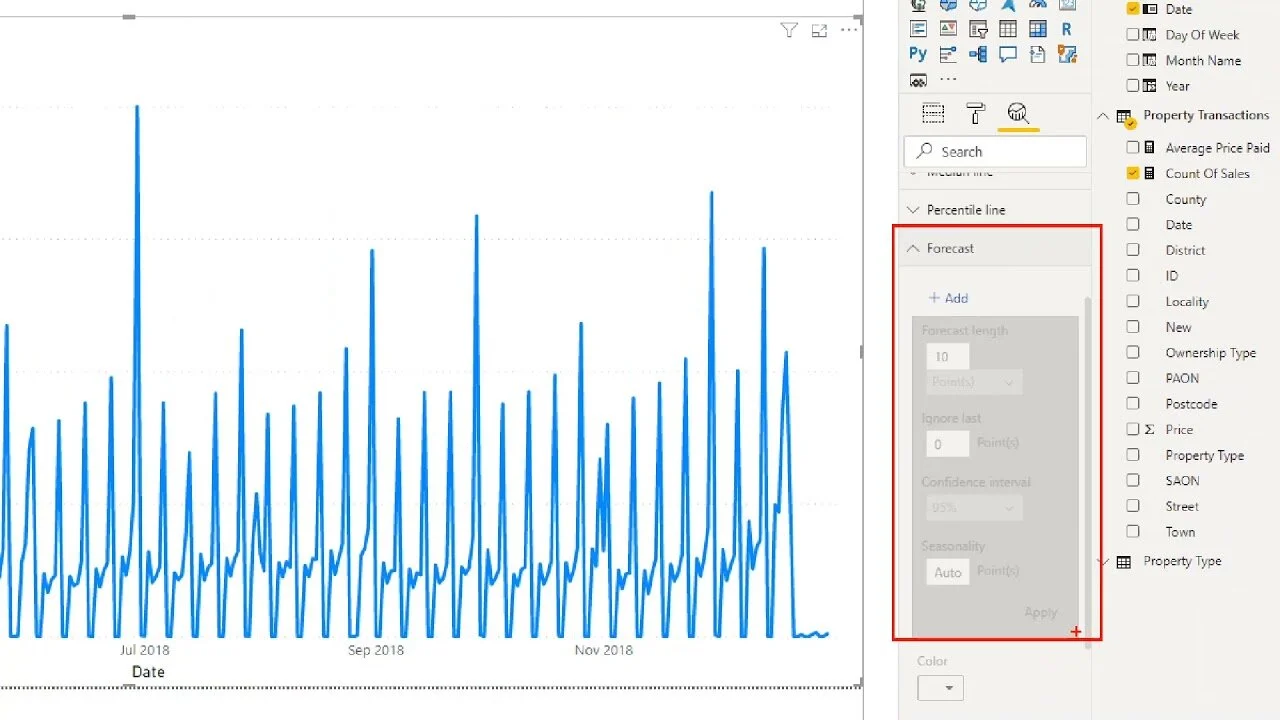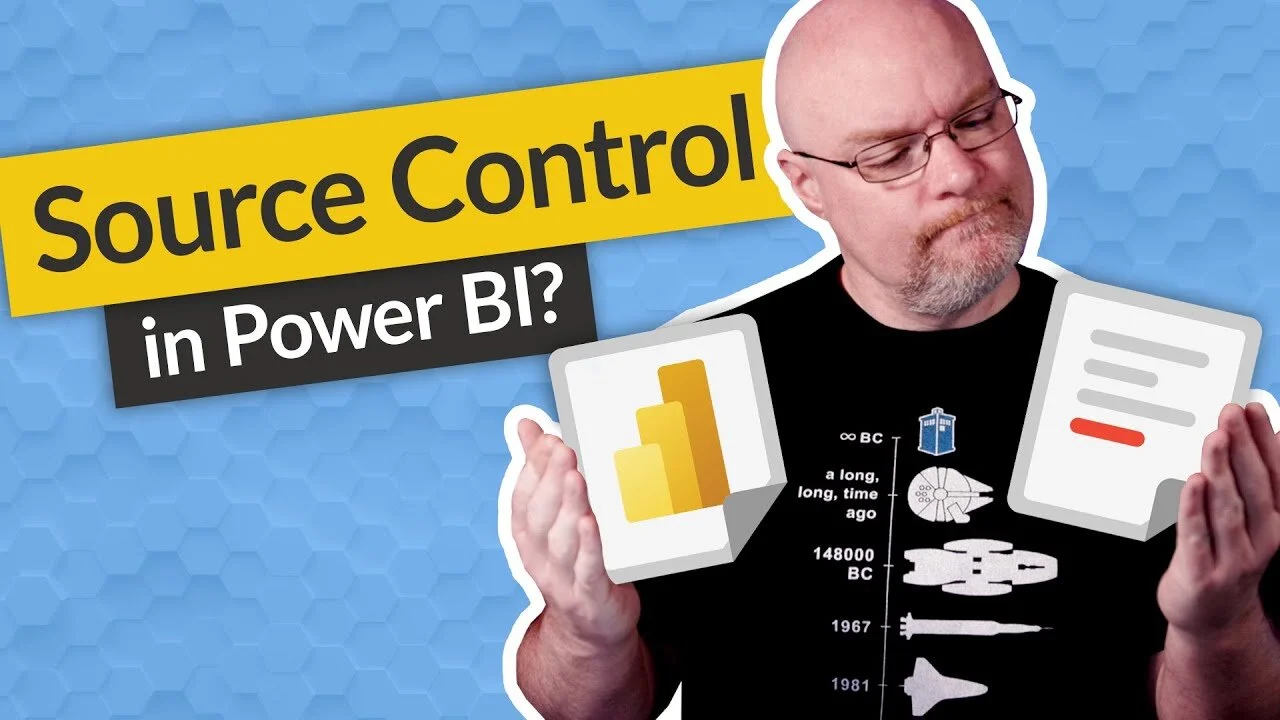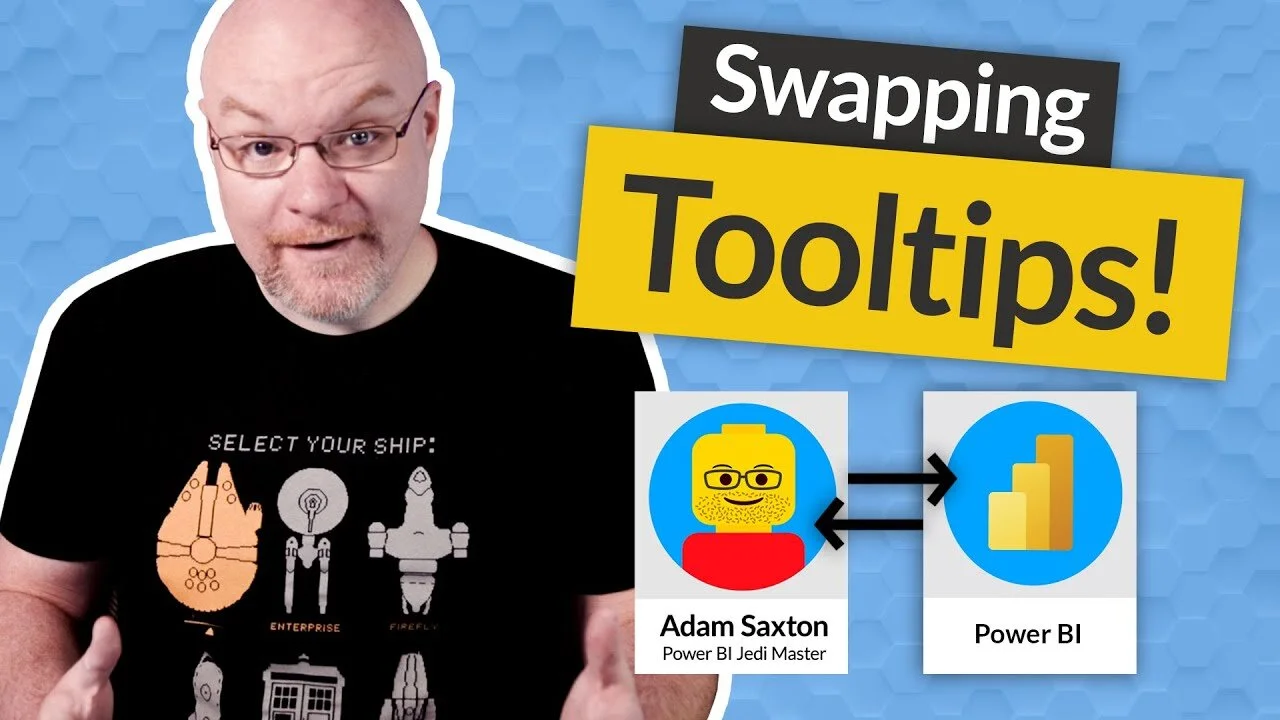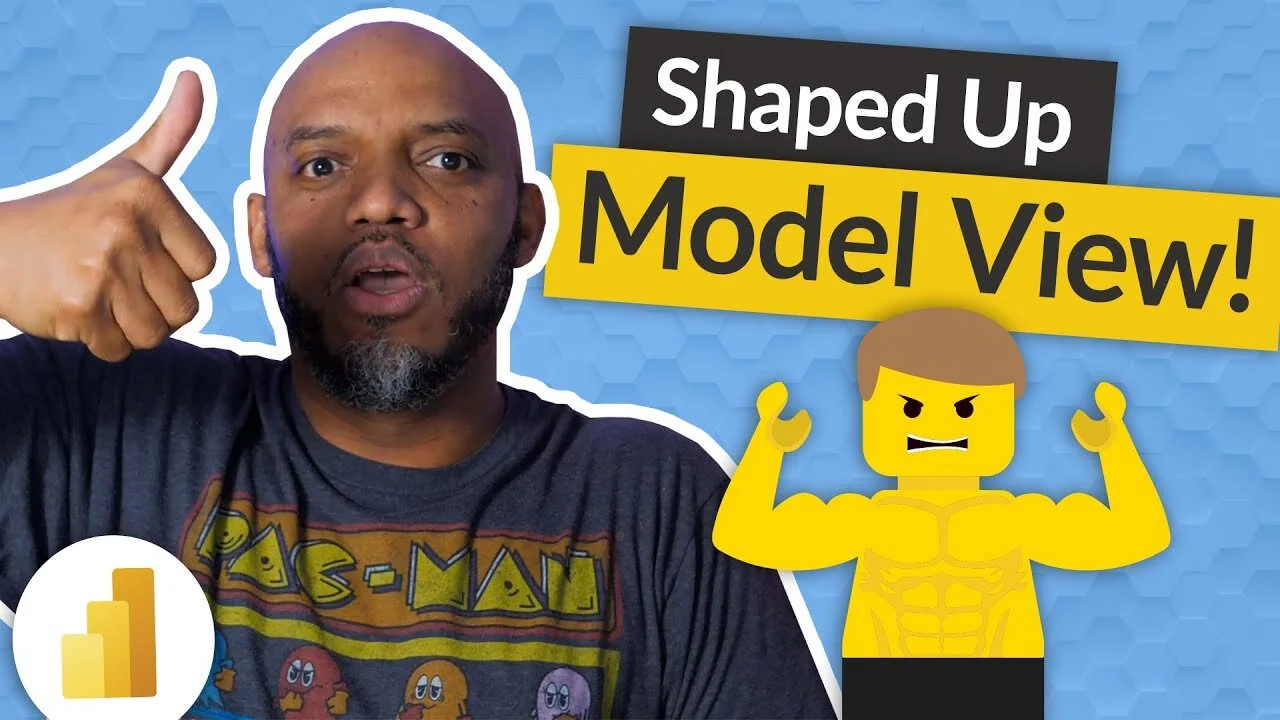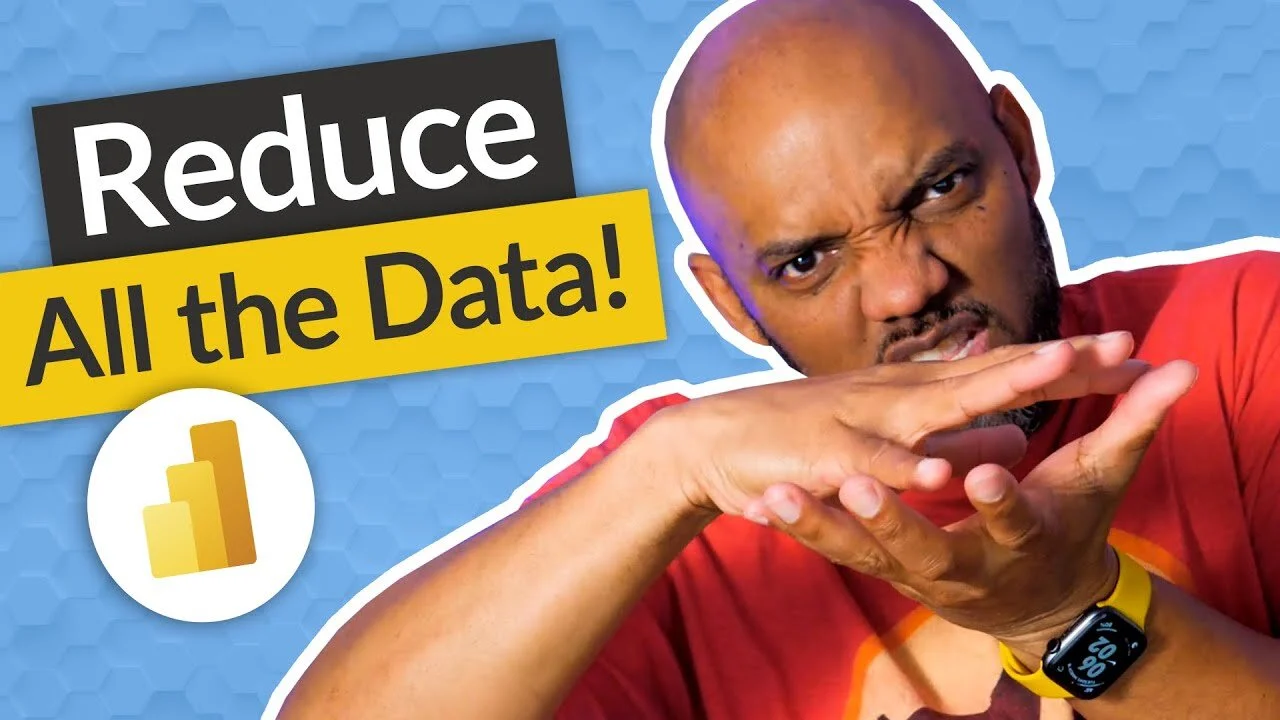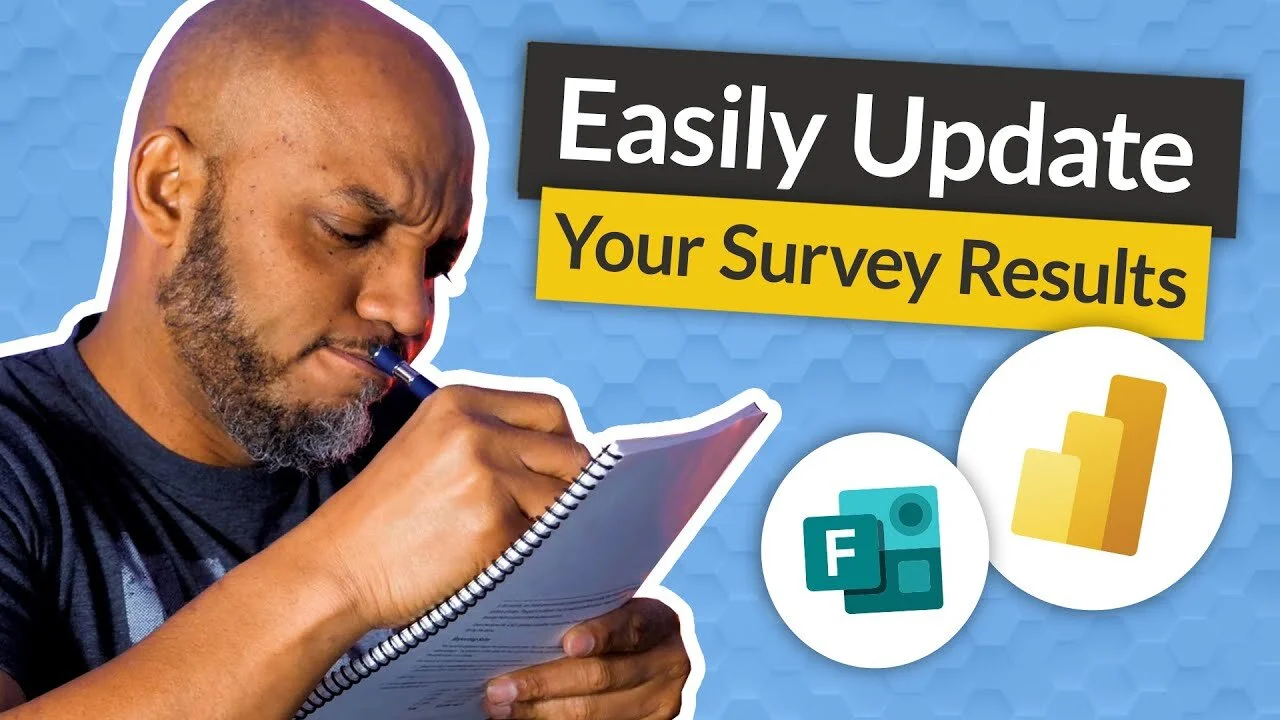One of the biggest updates to Power BI in the last year was deployment pipelines. That went a long way to making it a more enterprise-grade solution. Now you can automate the use of existing deployment pipelines. This would be very helpful for
Integrating those pipelines into Azure DevOps or GitHub,
Scheduling deployments,
Deploying multiple pipelines, and
Using cascading deployments.
Microsoft is still working on the ability to create pipelines from scratch and native integration into Azure DevOps.
Matthew Roche makes a really good point here (in a really interesting way) that the job of data governance is not to be a stumbling block in the way of deriving insight from data but to be an enabler of using data the RIGHT way, in a way that respects the sensitivities and the nature of the data therein.
Patrick LeBlanc and Justyna Lucznik demonstrate the anomaly detection feature inside Power BI Desktop.
Adam Saxton gives you three different approaches to achieving dynamic axes in Power BI.