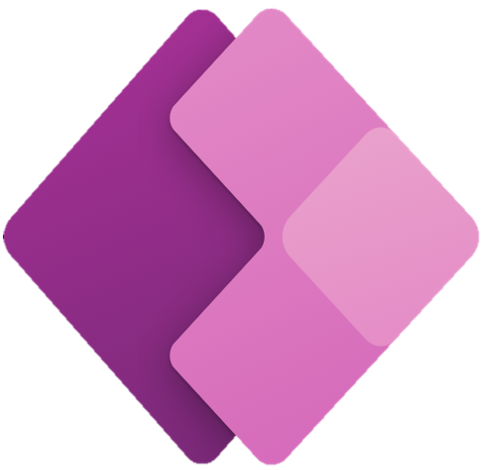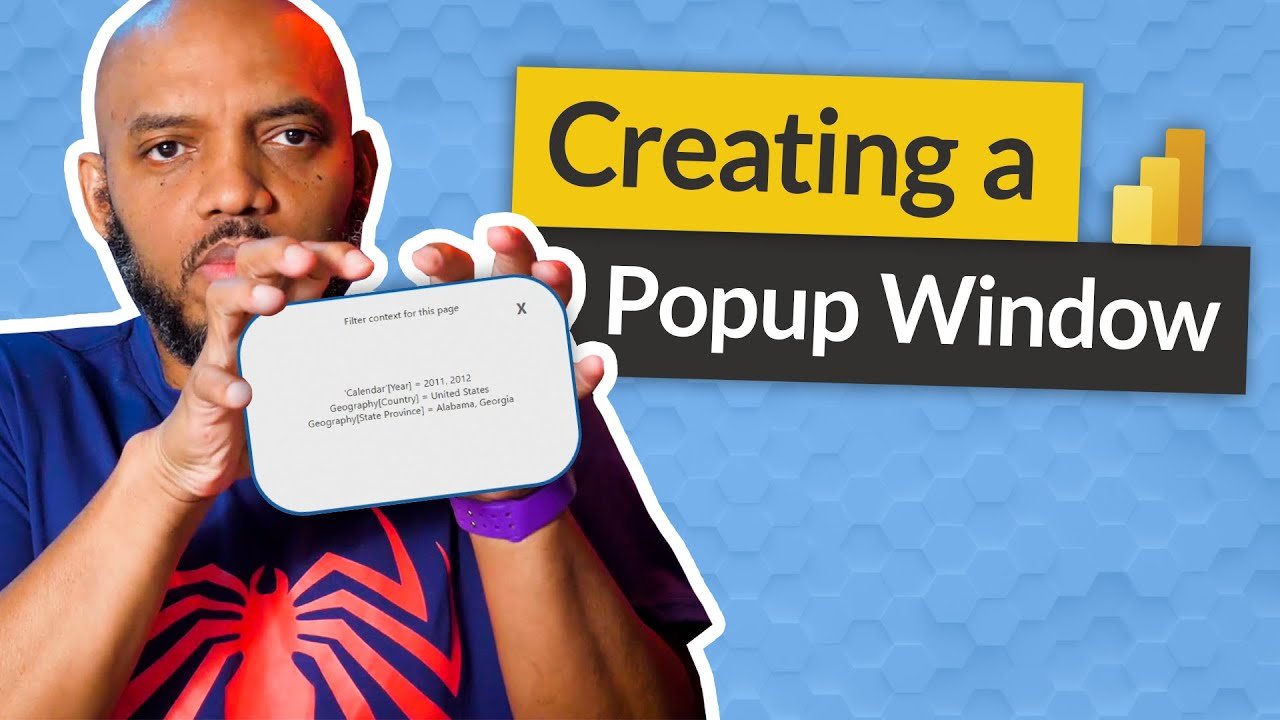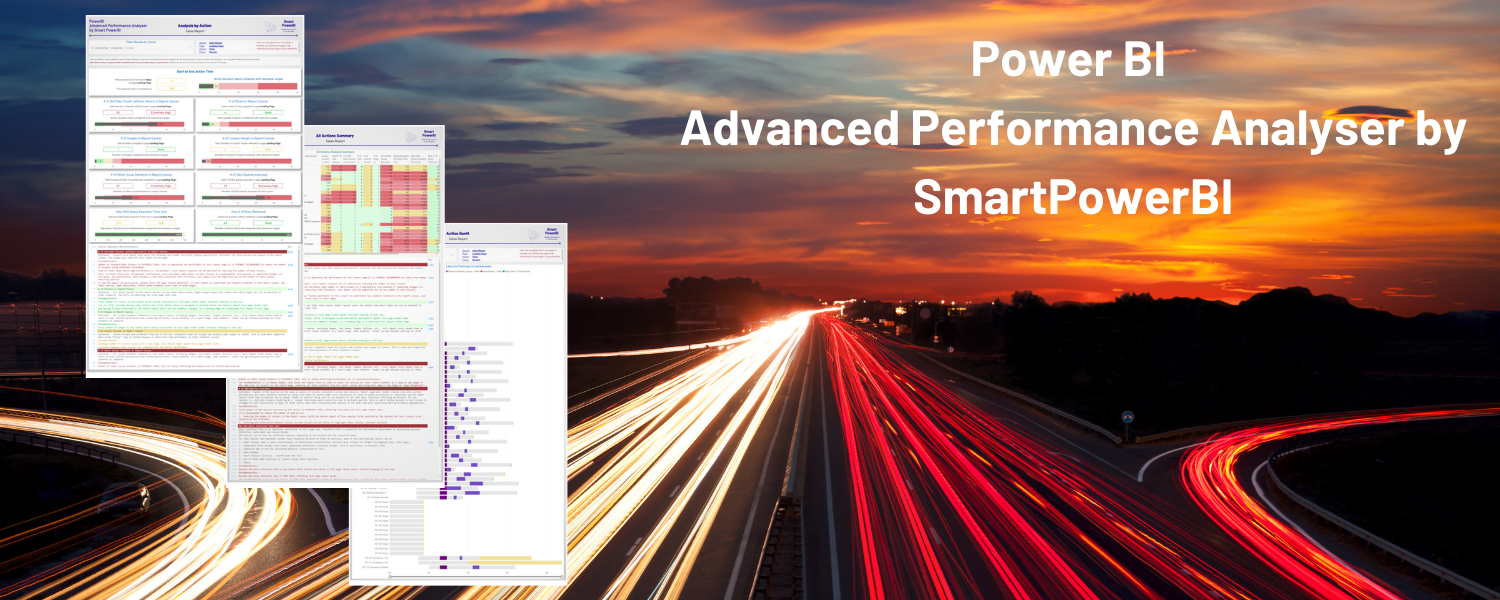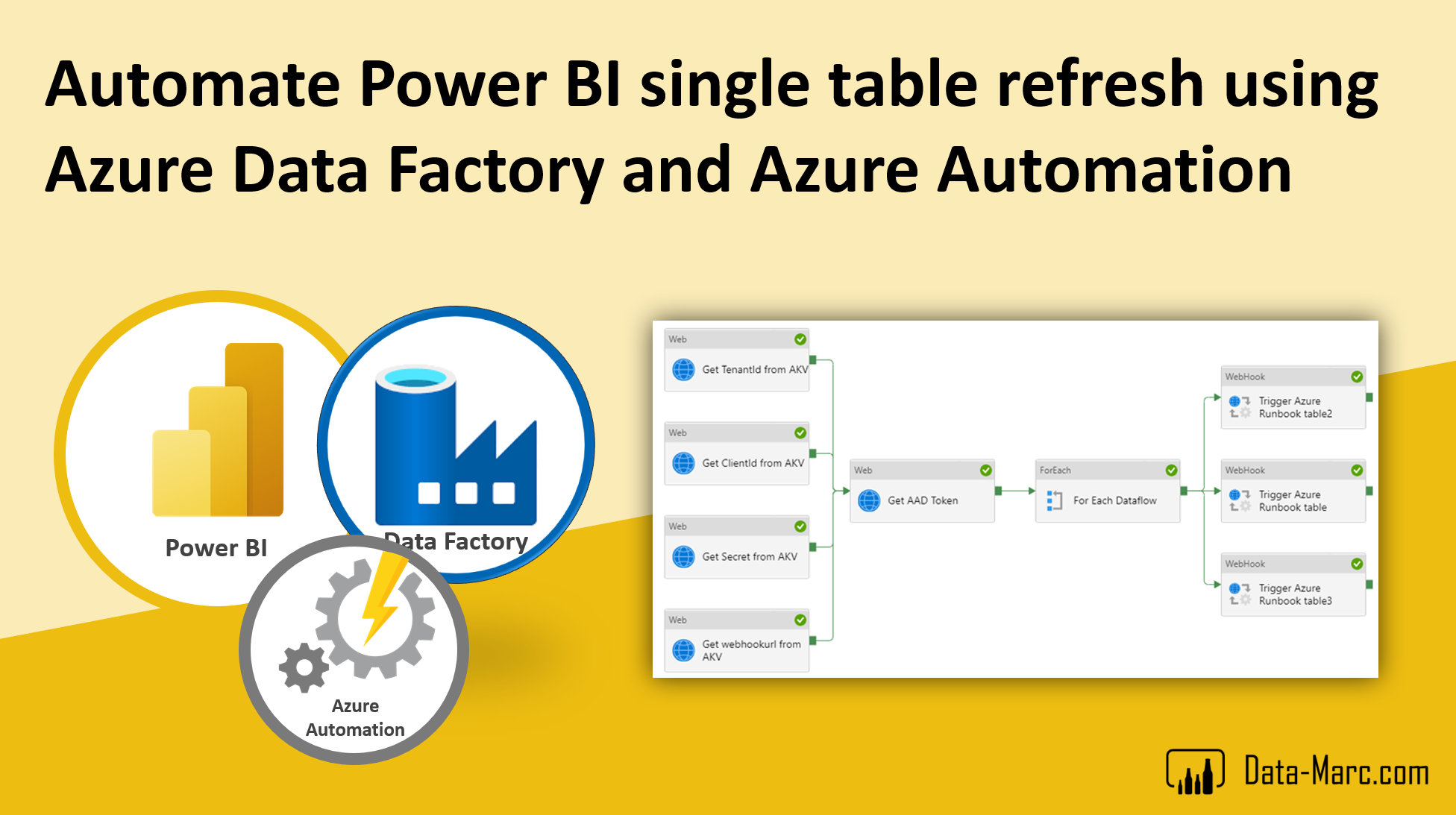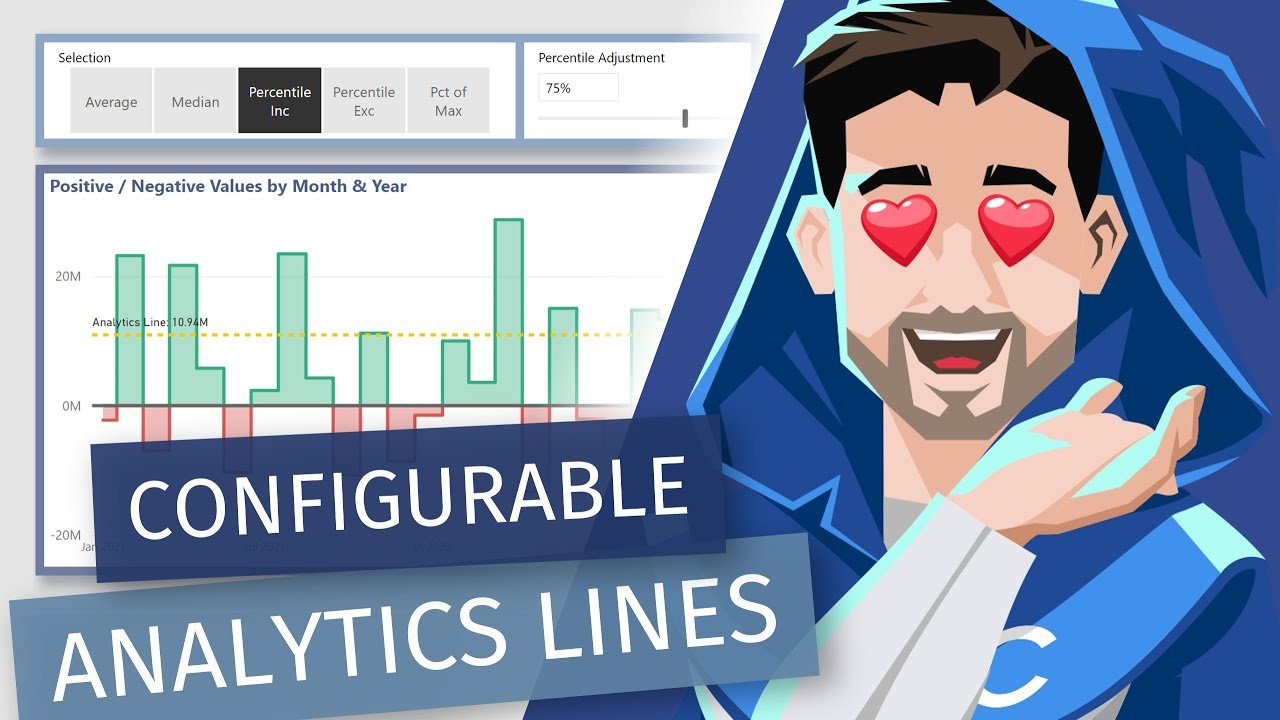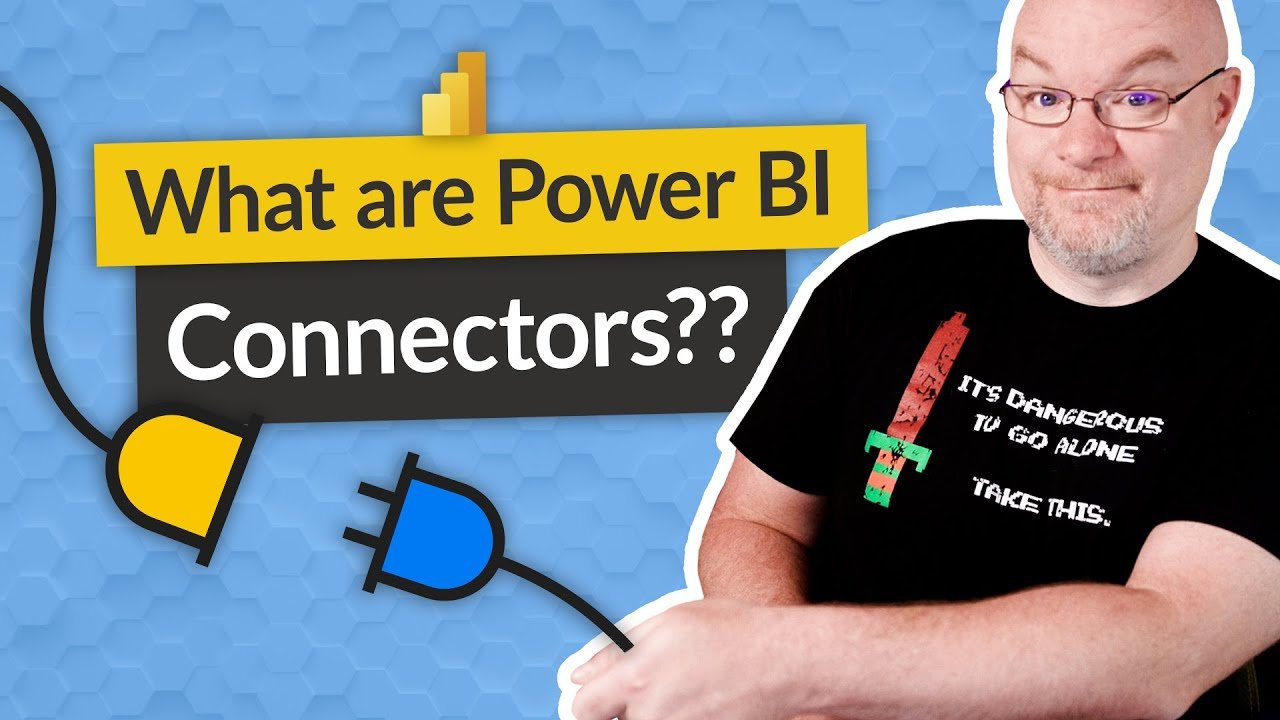There are two new enhancements coming to charts that should make sharing them easier. First, you can share through a link or in Teams chat. Second, you can also copy a chart as an image, with or without a caption. Both options can be accessed through the new right-click menu.
While this article is not really specific to Snowflake, it does thoroughly cover some fundamental and best practices in data modeling and operationalizing your Power BI reporting.
The October 2022 Power Apps feature update is out. A few of my favorite items:
Support for Azure AD dynamic user membership based on rules
Public preview of coauthoring
Public preview of maker matching
Print to PDF
If you ever needed to create a popup window in your Power BI report — to display information, to show slicers, etc. — Patrick Leblanc has you covered.
I thought this video was a great example of both a couple different great techniques to solve a common scenario (SWITCH and calculation groups) and the general process of iterating a solution. Try something. If it’s not right, keep enhancing!
This is a bit geeky, but if you want to get serious about improving the performance of your Power BI reports, this tool provides a ton of great information.
I love learning new things you can do in Tabular Editor. Here, Patrick Leblanc shows you how to set up incremental refresh in the Service (i.e., without Power BI Desktop).
Adam Saxton has a good overview of the admin of custom visuals. I didn’t realize you could deploy a custom visual to an entire tenant without users having to search for it.