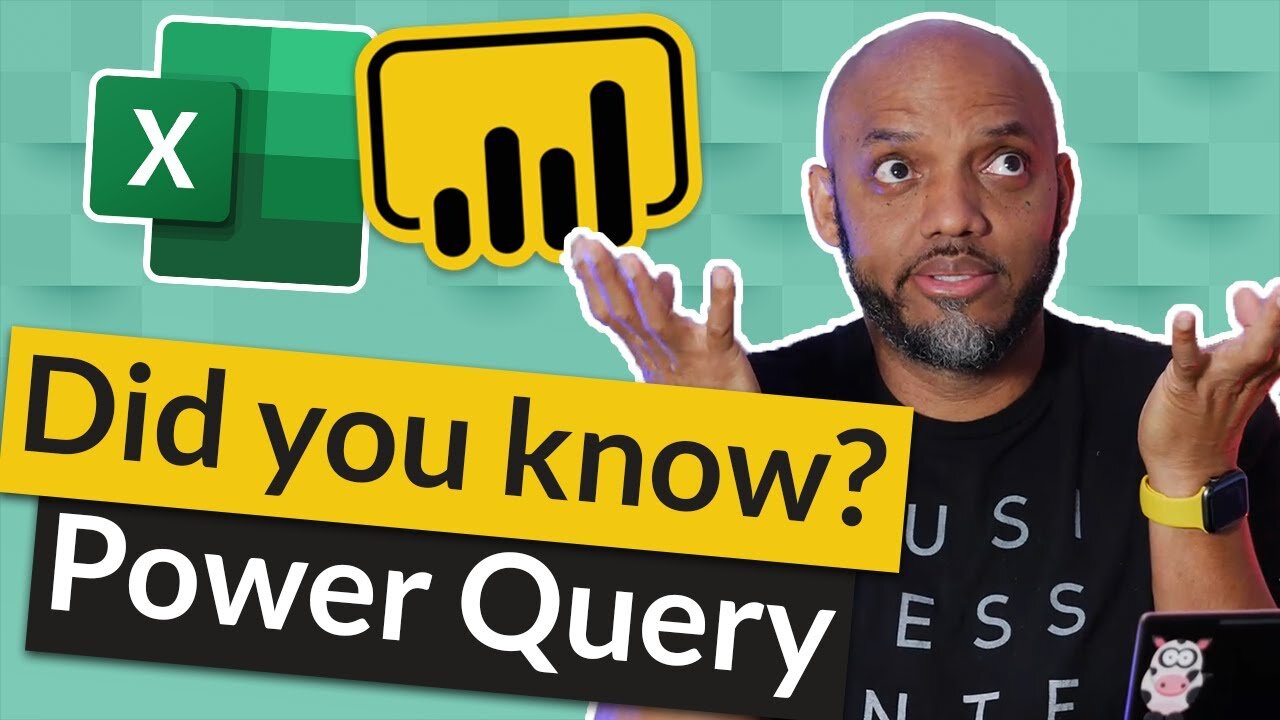Deployment pipelines, one of the biggest updates to Power BI in the last year, are now generally available.
David Ruijter has a really neat toolset to compare all of your datasets in Power BI to best practices using Tabular Editor and PowerShell.
I will be presenting at SQL Saturday 1000, Oregon 2020 on Saturday, October 24, at 5:30 PM PDT. I'll be talking about the basics of data modeling for BI reporting. Be sure to check it out!
We all start using business intelligence tools by using a single dataset, like a flat file. Then, we hit a plateau in our learning curve, or we add a second flat file into our BI product, and we get incorrect results. One reason is that we haven't modeled our solution correctly.
In order to move to the next level of our journey along the BI learning curve, we need to understand how a tool like Power BI works. Only then will we understand why we design our data models the way we do.
In this session, we will review how tools like Power BI work under the covers and how that impacts the way we construct our data models. This is an introductory level course, so we will not get too technical, just enough to get us to the next level and moving back up that learning curve!
Here is a great summary of all the Power BI-related announcements at Microsoft Ignite.
Be sure to join us on Tuesday, November 17, for a presentation I’ve wanted to see for quite some time now: Source Control with Power BI. It will be lead by William Butler, Senior Data Architect at myNEXUS. No doubt, it will be extremely informative.
I think this is really interesting, tremendously useful for a very small group of people, and otherwise flash in the pan…..but, hey, it’s cool!
Shabnam Watson has an article that offers a good reminder that, if you only need date and not time, don't bring it in, and if you must, separate them out.
I’m really excited about the upcoming Power BI Premium Per User license. It will make available to small organizations like myself functionality that is currently limited to larger enterprises. One question still outstanding: How much will it cost?
Reid Havens has a great video showing you how to leave your users breadcrumbs when using Drillthrough. This will really enhance their user experience.
The Power Platform Customer Advisory Team (CAT) has a new series out on how to architect a Power Platform solution. If you are building one of any size, or leading a team, this is definitely worth checking out.




















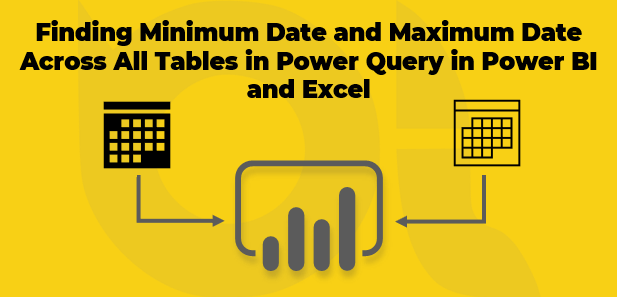




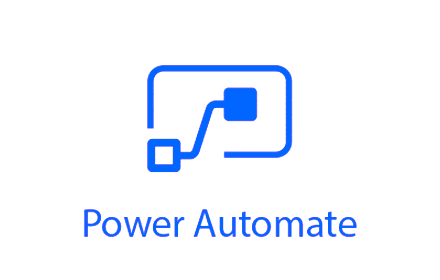

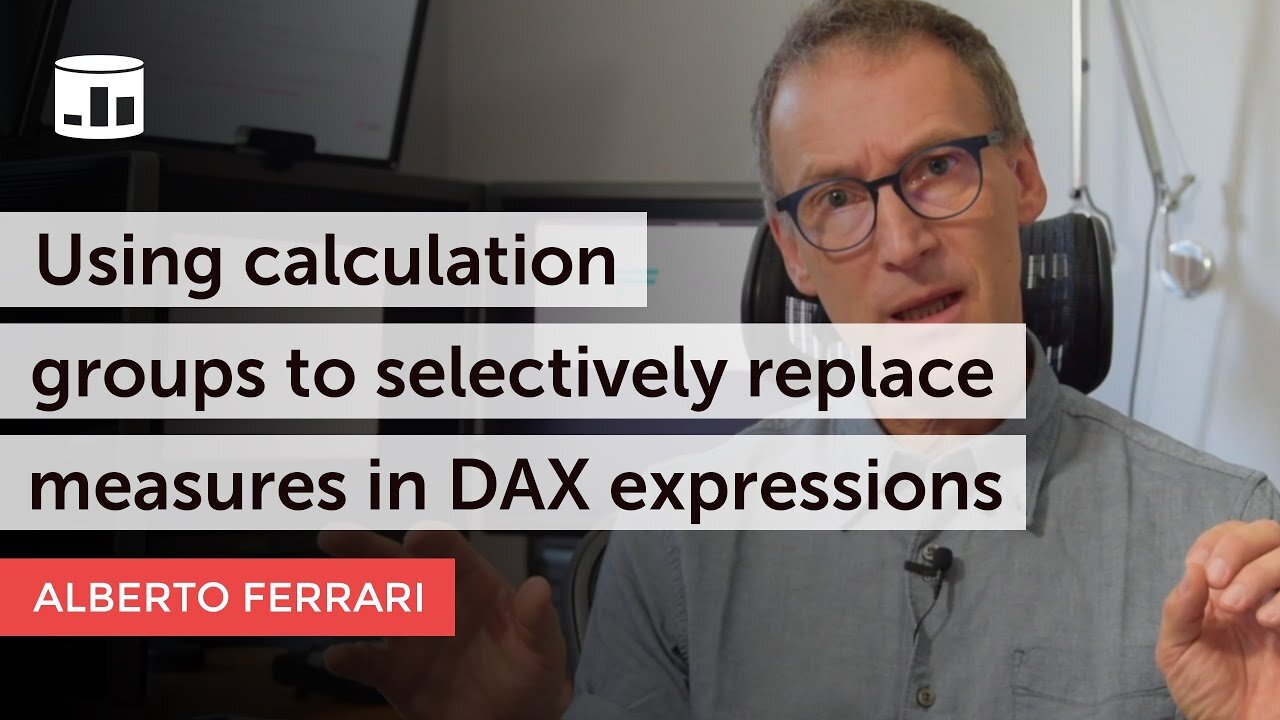





![[Online] Power BI Desktop and AI or “There's AI in the Power BI Desktop?”](https://images.squarespace-cdn.com/content/v1/57aa0fb1b3db2bbe2dfb5840/1597960603625-7WTYO3DO1IHVTRMBZLTW/%5BOnline%5D+Power+BI+Desktop+and+AI+or+%E2%80%9CThere%27s+AI+in+the+Power+BI+Desktop%3F%E2%80%9D)