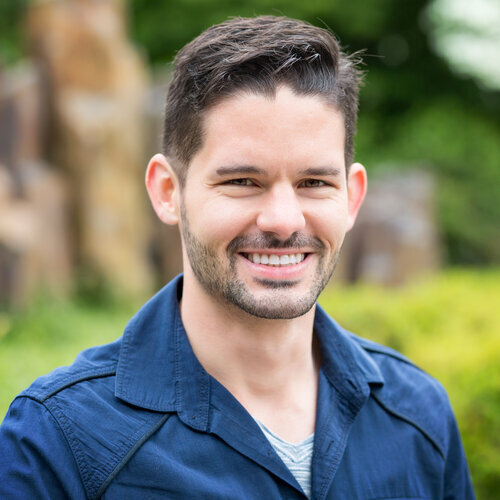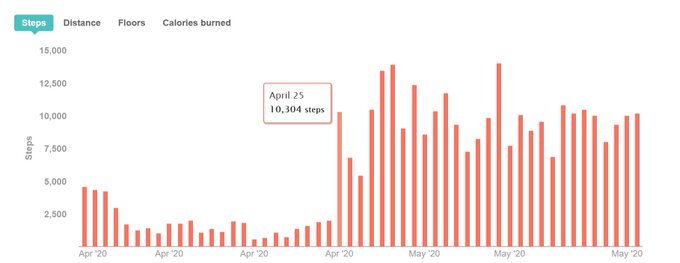Patrick LeBlanc has a great, short introduction to Tabular Editor by showing you how create new measures in your model super fast!
Well, I guess Microsoft hadn't renamed anything in a while, so they decided to rename the Common Data Service to Microsoft Dataflex.
Here's the May and June 2020 feature summary for the Power BI service and mobile. Much of this has been announced before individually, so this is a good refresher of what has happened in the last couple months.
Reid Havens has a short video showing you the new gradient legend feature in Power BI Desktop.
If you need to track logins into Power BI, say, for auditing or regulatory purposes, you should check out this article from Blue Granite.