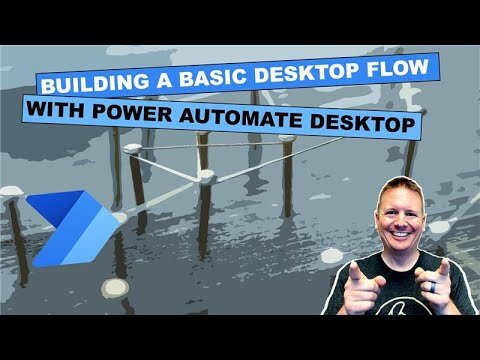After you've mastered Power BI Desktop, the most important tool for taking your data analytics career to the next level is Tabular Editor. Daniel Otykier, the creator of Tabular Editor, has just released the third full version, and it is chock full of advanced features.
If you work on Power BI datasets on a regular basis--particularly large, complex datasets with several tables, dozens or hundreds of metrics, and a lot of data--then this is the professional, enterprise-grade tool that you will need.
Daniel Otykier joins the Nashville Modern Excel & Power BI User Group to give us a walk-through of the best Power BI tool that isn't Power BI. Be sure not to miss out on this great presentation!
Data Culture and Digital Transformation
I always love reading the thoughts and musings of Matthew Roche, especially as a leader of a BI practice. You should definitely give this a read.
Optimizing Conditions Involving Blank Values in DAX
If you want to understand how the DAX engine works, learn it from this guy. Alberto Ferrari explains how conditions evaluate blank values, and in so doing, he gives a great explanation into some of the deeper understanding of how the Vertipaq engine works.
Exploring the Power Automate Visual in Power BI
I built something like this before by integrating a Power App with a flow built into that. It worked, but this is a much simpler solution. Patrick LeBlanc introduces the Power Automate visual for Power BI. This is really cool functionality! The possibilities are endless!
Building a Basic Desktop Flow with Power Automate Desktop
I’ve enjoyed learning about desktop flows in Power Automate Desktop from my favorite Power Platform trainers, Pragmatic Works.