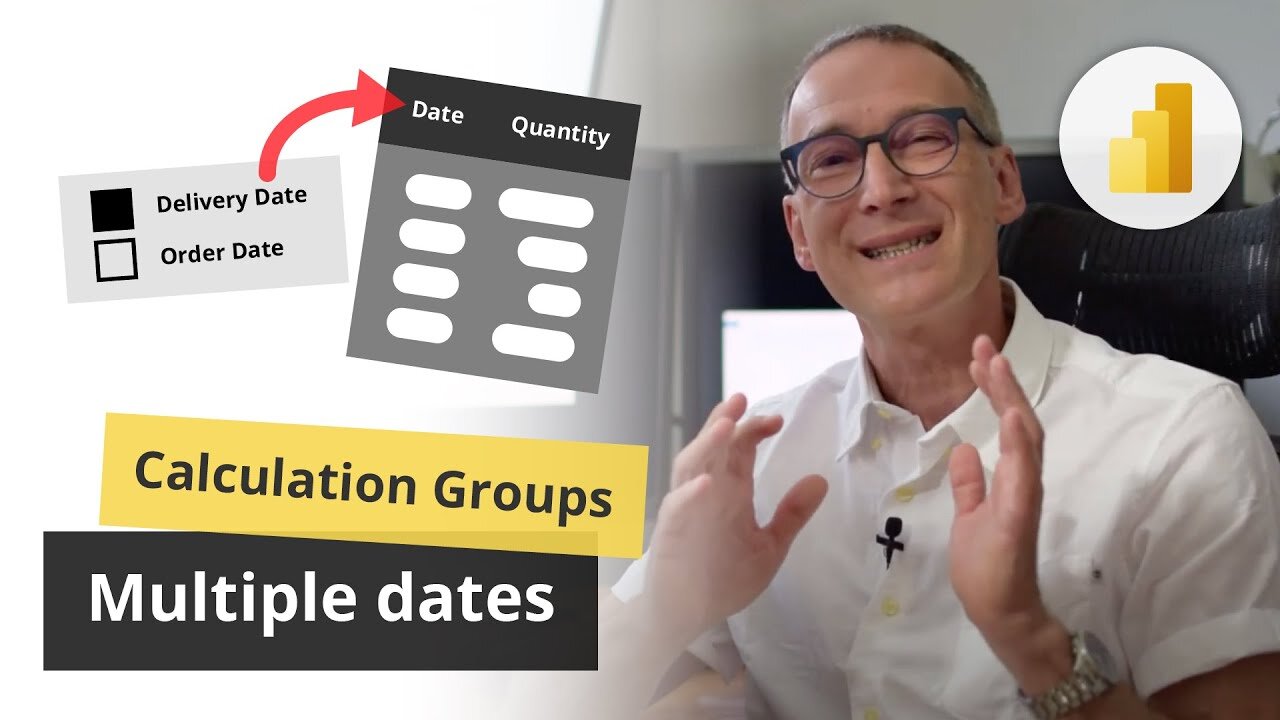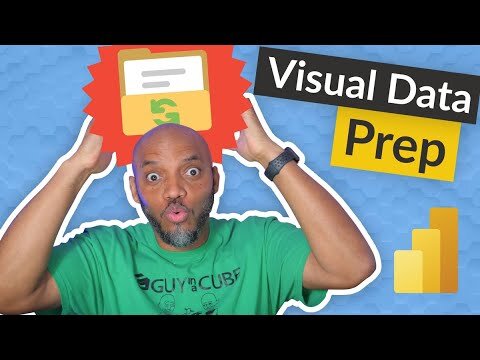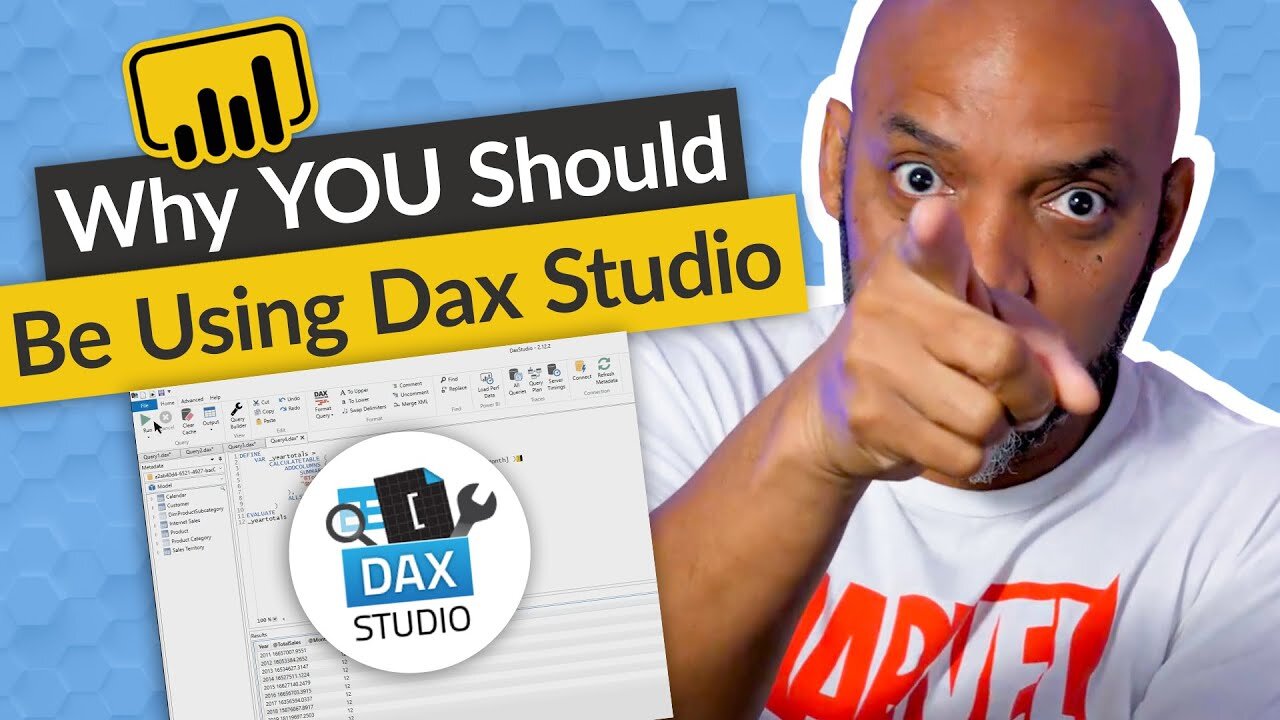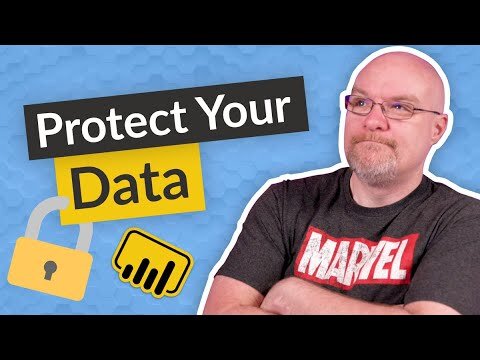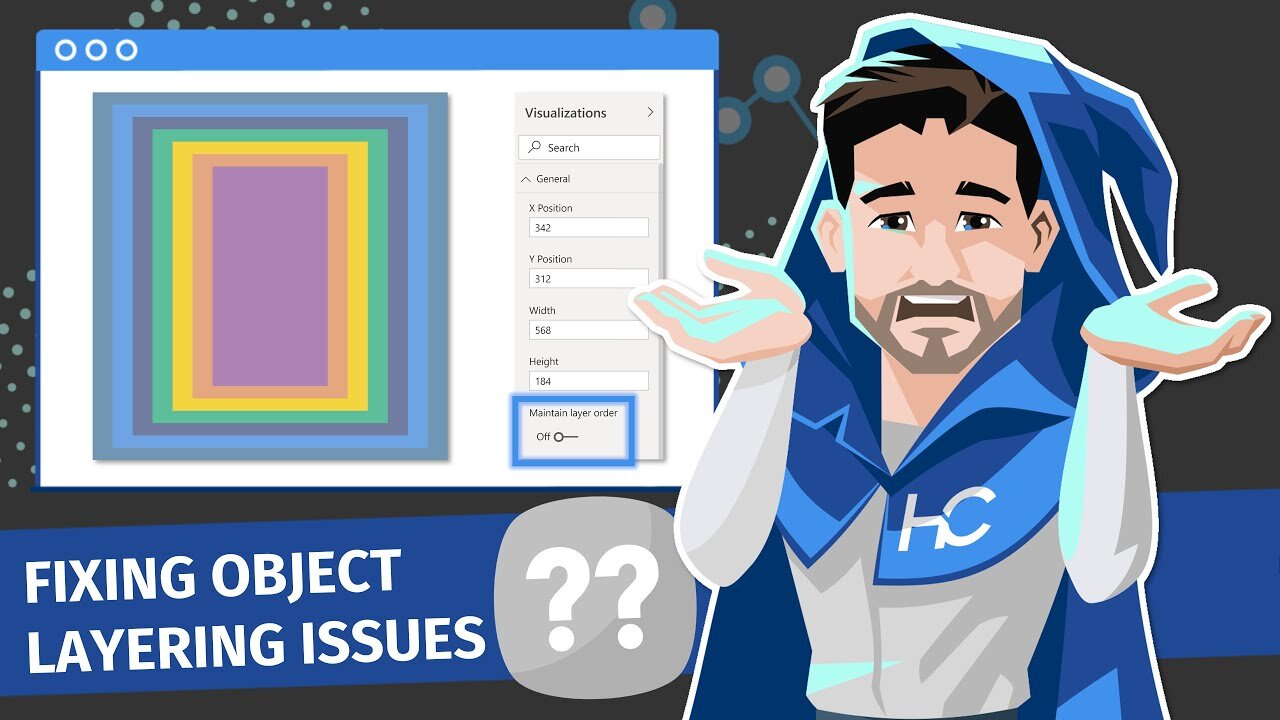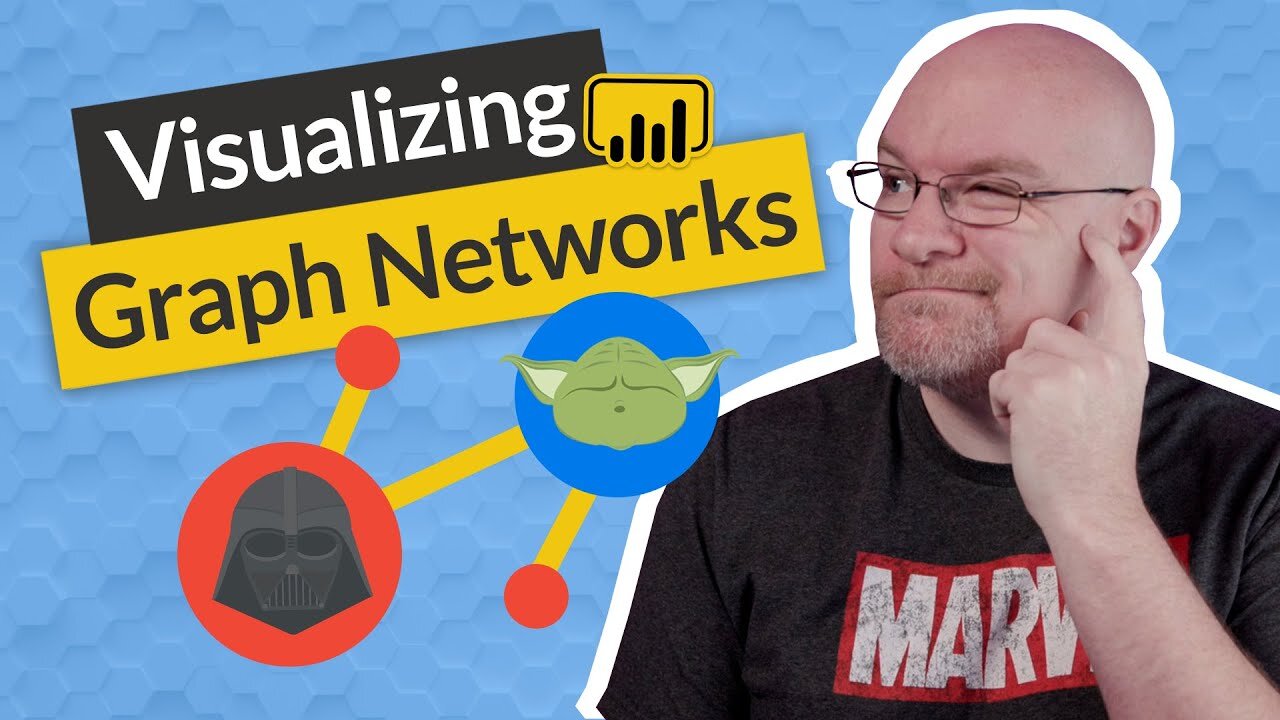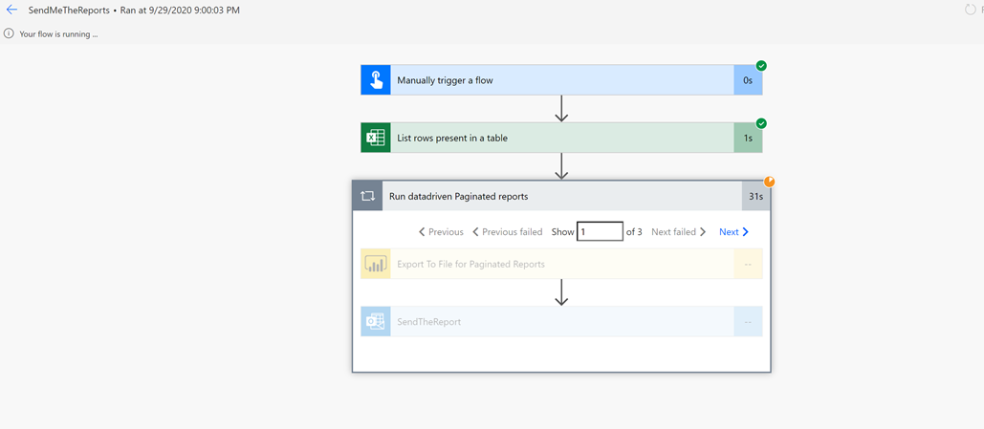I always advocate for the reusing of master datasets to the greatest extent possible. One limitation to the practical implementation of this strategy is an inability to see the datasets to which a user has access. Microsoft’s new Datasets Hub (currently in preview) should help add needed transparency.
Microsoft is releasing an invoice-processing feature in AI Builder. Can’t wait to try this!
You can now paste data directly into the Power BI Service.